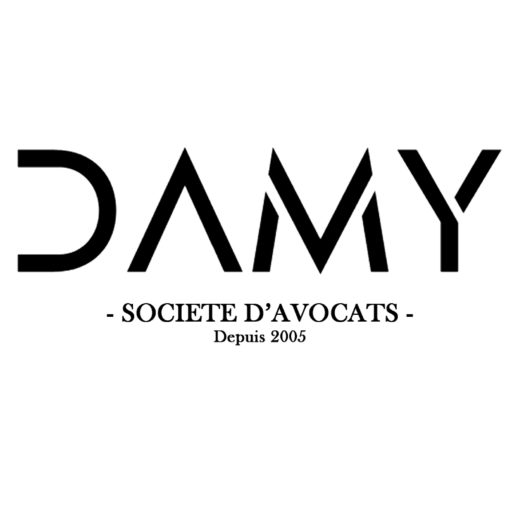Estimated reading time (in minutes)

Troubleshoot Connectivity! Any operator is required to provide you with the Internet speed listed on your contract. In the event of a breach of this commitment, several remedies exist.
Gather the evidence.
Troubleshoot Connectivity! After noticing the malfunction , you called your operator’s hotline and the latter did not answer you. Know that your operator has an obligation of result, and a level of performance to ensure. To collect evidence, connect to the Internet and make a request by typing in the search engine of your choice: “know the internet speed of your line”. An online test is offered to you, the results of which you send by email with acknowledgment of receipt, to your operator. The technical service must then contact you in order to find a solution to your problem.
Write to its operator.
If the first step does not succeed, the second step consists of writing with acknowledgment of receipt to your Internet service provider, giving it formal notice to remedy the shortcomings noted. It is advisable to specify a period, assessed according to your needs, to remedy the situation: a period of seven days is considered reasonable. During this formal notice, you have the possibility of asking your Internet service provider to make a commercial gesture, for the inconvenience caused.
Go to court.
If all these steps have not changed your situation, you must have found alternative solutions, for example by going to a cybercafé or to a friend’s house. You have therefore suffered damage, which opens the possibility of entering the so-called “contentious” phase, by seizing the local judge. The latter will then hear you orally.
This phase is a little longer: it takes about three months to obtain the verdict of the local judge. If the damage is recognized, the judge may order the payment of damages and, where applicable, order the operator to reimburse you for the legal costs incurred to assert your rights.
DAMY law firm , Nice, My Internet connection is not working, what should I do? 2022 Update